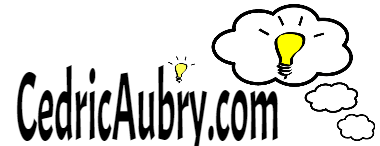How To Add Emoji To Your Email Subject Lines
Ever wanted to know how to use Emoji in your subject line so your emails stand out amongst the crowd?
In this blog post, I will walk you through the process of adding Emojis to your subject lines.
If you prefer to watch a video instead of reading, just scroll at the bottom of this post.
Let’s get started…
The first thing to do is to choose the Emoji you want to use in your subject line.
Will use a site call Emojipedia, just click the link below to open Emojipedia in a new window
➡️ Emojipedia: https://emojipedia.org
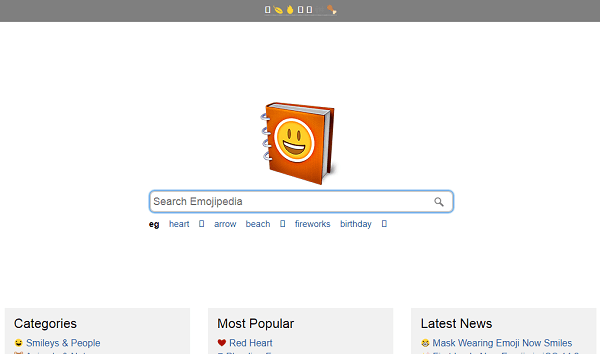
The next step is to select one of the categories or just make use of the most popular one. For this example, I will use one from the Object categories.
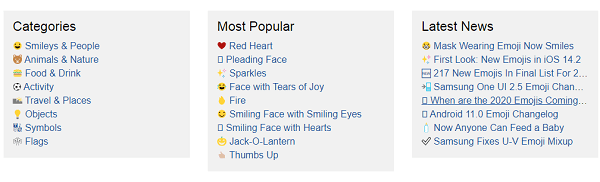
By clicking on the Objects categories this will bring me to this page here:
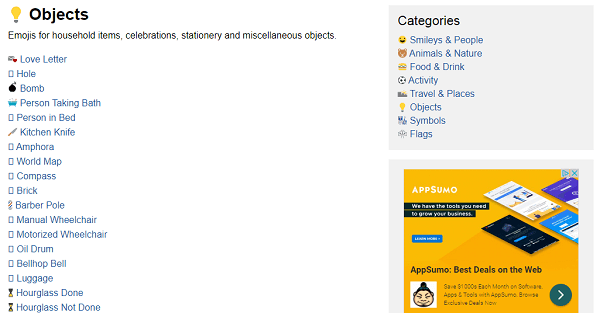
Now I can select any of the Emojis on this page. For my example, I will select the Barber Pole Emoji 💈.
These Emojis are working pretty much everywhere, you can put them in your subject line but also in the body of your email even on a webpage, blog posts, etc…
It’s just a matter of copying and pasting the code, So let’s continue with my Barber Pole example 💈
Now that I have click on the Barber Pole Emoji this will bring me to the Emoji page, that where you can copy the code for the Emoji you have selected.
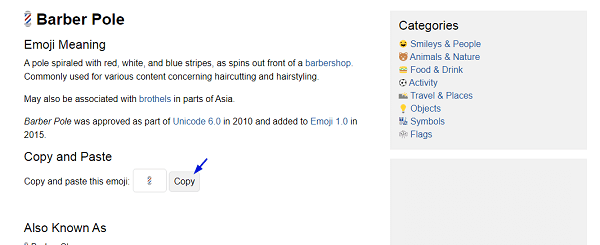
From here it’s super easy, you just need to click the COPY button. (See Image above)
Now that you have your Emoji code copy, you can just paste the code everywhere you want.
You can paste it into a Gmail email subject line.
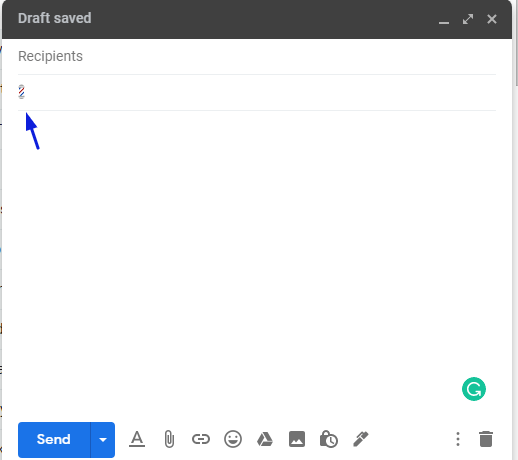
If you are an email marketer and you’re using an autoresponder you can use these Emojis in your subject line and email body.
Here an example using Aweber.
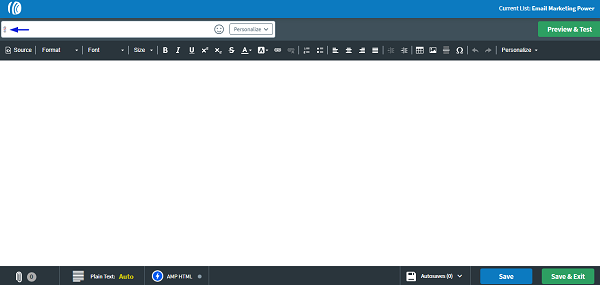
I show you an example using Aweber but in reality, if you are using Aweber you already have the option to add Emojis in your subject line by simply clicking the smiling face.
Here a screenshot:
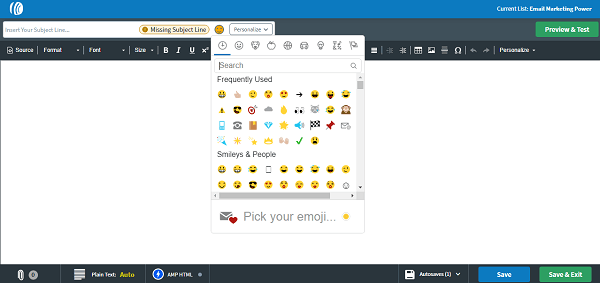
Like I already mentioned these Emojis codes are working pretty much everywhere, I love using them In my subject lines when I’m mailing my own list but they are also super-efficient when you are mailing to Safelists or purchasing solo ads. This makes your emails really stand out amongst the crowd.
You can really improve your open rates by adding Emojis In your email subject lines, just like I have learned for using them in my own email marketing campaigns for the past three months.
Here the video version of How To Add Emojis In Your Subject Line. 😉
Here the important links:
➡️ Emojipedia
📧 Aweber Free Option Now Available
I hope this blog post and video helped you and you start implementing this Emoji subject lines trick In your own email marketing campaign.
If you have any questions, just drop me a line ⌨️ (That the keyboard Emoji) lol