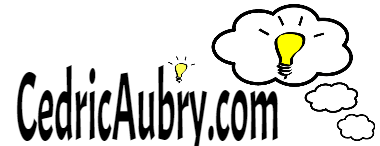What is LinkedIn? – LinkedIn For Dummies
This year has been all about the power of social networking — specifically the “Big Three”: Facebook, Twitter… and LinkedIn.
Today we’re going to focus on LinkedIn, dispelling common myths and taking a look at some of the unique ways it can help you build your business.
What Is LinkedIn? – LinkedIn For Dummies
LinkedIn is a social network, just like Facebook or Twitter. However, the emphasis with LinkedIn is on the “network” rather than the “social”.
It used to be thought of as a place where professional, post-graduate males between 28-40 posted resumes or CV’s on the net, but with social networks realizing they’re at the crest of power, with the phenomenon of social search posing a serious threat to Google and its algorithms, that has changed.
Here’s a look at the new, broad demographic for LinkedIn, courtesy of Quantcast.com:
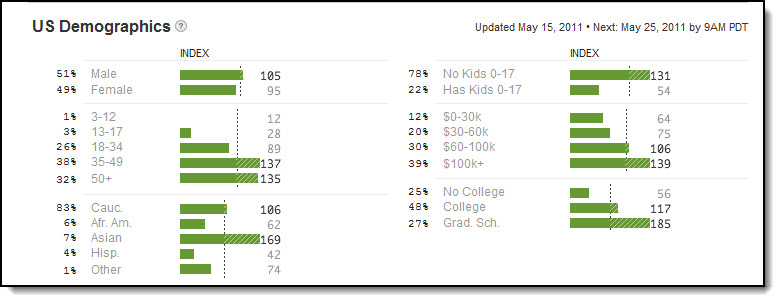
The areas to concentrate on here are those parts of the green bars extending beyond the dotted, vertical lines: This represents the segment of population visiting the site that is “over indexed”, meaning that as a percentage per hundred visitors, it’s higher than the norm.
So today’s strongest LinkedIn demographic looks as follows:
- Male
- 35-50 years old
- Asian and Caucasian
- Childless
- Earning between $60-100k
- Earning over 100k
- College or Grad School
On the surface, scanning the list above seems to say that not much has changed: But when you see how closely the female segment is gaining on the male (49% female-51% male), there seems to be a definite shift (which is only going to increase). College graduates (a minority before) are also now well-represented and over indexed.
If you are a 28 year old Hispanic female with two children, does this mean you should ignore this broad demographic? Definitely not! It means that you’ll keep the focus professional and, well, focused. LinkedIn is still your business card, resume or CV on the net… only now it is so much more, with the most vocal and visible group not fitting Quantcast’s broad demographic but often forming the strongest presence you’ll connect with, depending on your contact list.
Here’s the beauty of LinkedIn: You set your own demographic by importing contacts from or linking:
- Your email address book
- Your blog
In addition, LinkedIn now has some exceptionally powerful features it never had before — one of them unique. This particular feature allows you to:
- Post “recommendations” (i.e. testimonials) for your network contacts
- Allow them to post recommendations about you
LinkedIn Groups also provides a decided advantage in building and refining your own personal demographic. You can join or even start a group very easily, connecting with like-minded industry professionals who are not yet in your address book. By doing this, you are connecting with your target niche.
This is especially advantageous if you have a B2B (business-to-business) service business: You can pick up permanent jobs or land projects with astonishing ease.
How to Use LinkedIn
LinkedIn is best used for networking. Not only can you find clients if you’re a B2B service, you can also make yourself known to potential JV partners — as well as help yourself to a host of high-end insider tips and leads.
LinkedIn operates by allowing you to post the following:
- Your Profile
- Your Profile Photo
- Your Resume or CV
- A Summary (the equivalent of a “Resource Box” in article marketing)
You can also:
- Join groups
- Ask for recommendations
- SEO-optimize your LinkedIn URL
- SEO-optimize your keywords in your Summary section
- Add your own, custom anchor text to your links
- Answer member questions as an instant “expert”
- Connect your Twitter and Facebook account
- Searching by Companies you may have worked for or currently do business with
You can also add up to three URLs to your websites or blogs.
Take time to set up your profile. It is the best source of free professional advertising and promotion you could ever hope to get.
Four LinkedIn Do’s and Don’ts
Nevertheless, there is an accepted etiquette to LinkedIn. And Rule # 1 is… never indiscriminately invite people to join your network or group because you think it will be advantageous. This group is far less tolerant of “hit and miss” random requests than is, say, Facebook. Here’s a typical reaction, quoted on BNET: “I get LinkedIn requests from people I’ve never met, but they’ve seen my name along with my company, so they send a request. I’m tired of it. Tell people to stop. I feel guilty not helping these people, but I also refuse to recommend someone if I don’t know what kind of worker they are.”
Rule # 2: Update your status. Regularly. Not only will you miss amazing freelance or job opportunities if you don’t, but LinkedIn only works if you remember to use it! (All too many people make the mistake of saying: “There. I’ve got my profile posted on LinkedIn — that’s all I need.”
It’s not a static “business card” — it’s more of a living gallery of who you are and what you can offer.
Rule # 3: Use recommendations wisely — both giving and requesting.
Be choosy about who you ask. Always ask those who know you well. Asking people who are peripheral is more likely to result in a “no” (or in having your request ignored). After all, you wouldn’t walk up to the Vice President of a large corporation and ask him to write you a letter of recommendation if the closest you’d ever come to getting to know him consisted of watching him onstage at the annual meeting.
Be sparing also in giving recommendations: Resist the temptation to please your friends and curry favor, if that’s something you’ve gotten into the habit of doing on other networks such as Facebook or Twitter. Make sure that your word carries weight; and that a recommendation from you is “pure gold”.
Rule # 4: It’s a very simple one: Never send people network requests (“friend” requests) without changing the default message to something more personal. This is the default message, below…
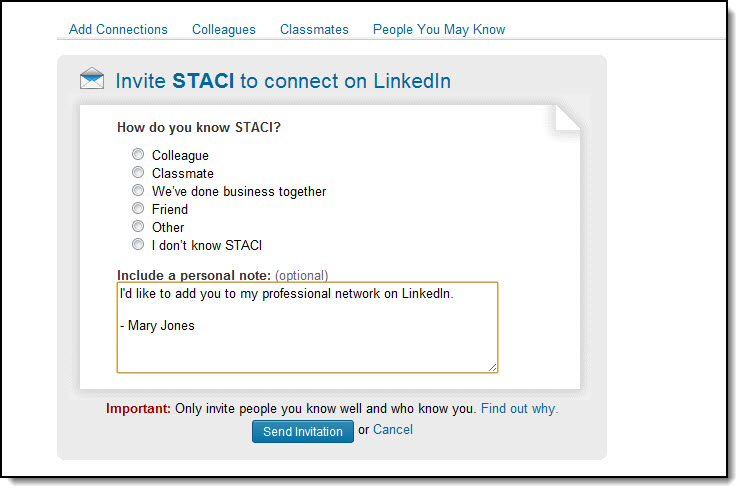
Testing has proved to many internet entrepreneurs that a better response rate is garnered when that message is personalized and a reason added.
LinkedIn encourages you to round up as many contacts as you can — but that’s more to their advantage than yours. Choosing your contacts is very much like defining and targeting your ideal customer: It’s better to have a smaller “list” that is highly responsive and appreciative — one that connects and engages naturally, with enthusiasm, tied by common interests — than a huge, generic one.
Take some time to browse through all the tutorials and sections. Join two or three groups, seek out contacts from three or four companies and add business friends and contacts you know well from your address book.
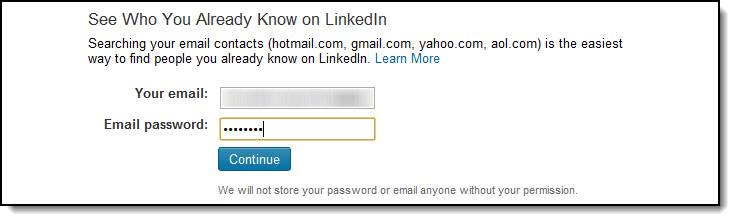
Then study your new contacts’ profiles and summaries. See how they network and model yourself after the style that feels most comfortable and fits in with your business image, branding and “voice.”
Using LinkedIn Groups
Joining a group is a great way to make your voice heard (and your face seen) in the LinkedIn community. You’ll be notified of new threads and posts, and you can simply click and comment.
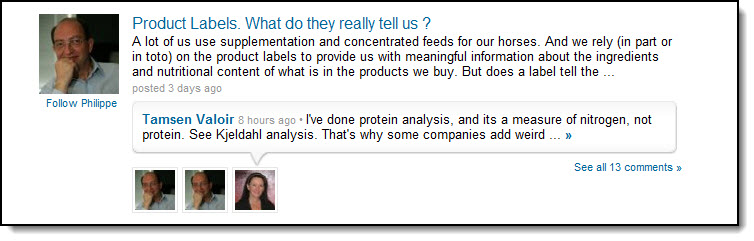
Just make sure your comments add value to the discussion. You should never make do with comments such as: “Great point, Cliff!”
Addressing a specific point from an expert or involved stance goes a long way towards adding value.
And if you can conclude your comment with a call to action (or at least make it an “open” statement, inviting further opinion or questioning, as opposed to a “closed” one) you’ll be welcomed as someone who livens up the group and keeps the ball rolling and in play.
Using LinkedIn Answers
Another effective way to set yourself up quickly as an authority voice: Provide valuable responses to questions asked in LinkedIn’s “Answers” section.
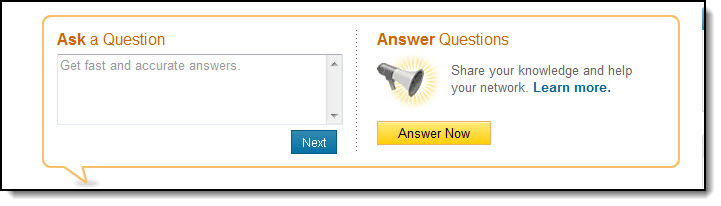
Conclusion
The most important point to remember about LinkedIn is that it is primarily professional in focus. Various discussions can often be informal or friendly, but even so, “fluff” is cut out and people are there to make points, as well as provide or receive quick, focused expertise.
It is also multi-layered, with many other flexible options for boosting your credibility there — or losing it.
Use it wisely. And well.
Hope you enjoyed this post about What Is LinkedIn? – LinkedIn For Dummies!
All The Best,
PS. Let’s Friends each other on LinkedIn – Friend me here.